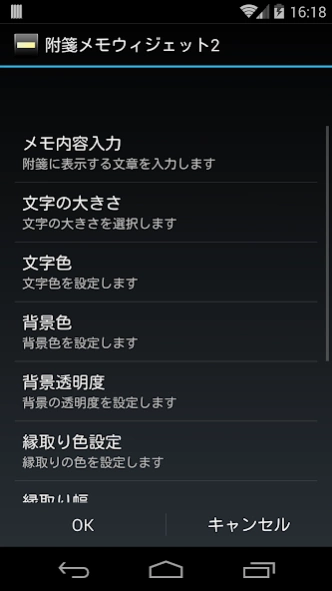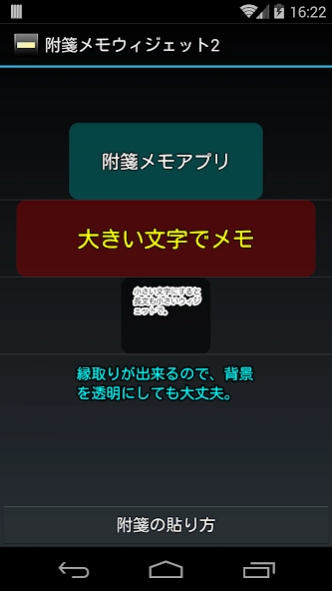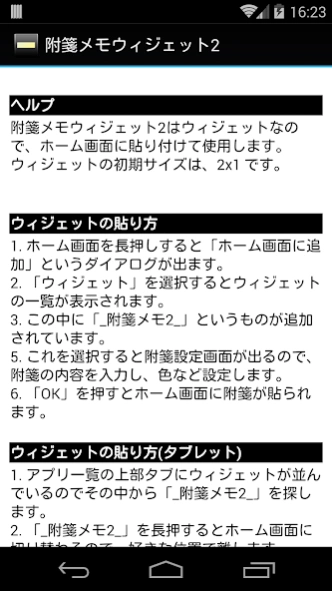附箋メモウィジェット2 1.0.2
Free Version
Publisher Description
附箋メモウィジェット2 - Is pasted to the home screen Fusen (sticky) is a memo widget.
Sticky to be put on the home screen (Sticky) This is a memo widget.
Font size, font color, background color, background transparency, border width, border color, align the horizontal direction, the specification of aligned vertical direction is possible.
Sticky notes can put multiple.
I also supports resizing of widgets.
It is useful to note a little.
Color and transparency can be set freely.
The size of characters, I can choose from extra large size, large size, medium size, small size, very small size.
The border width, you can choose from None, thin, medium, thick.
Left, center, the lateral alignment, can be selected from the right-justified.
Align Top, center, and the vertical direction alignment, can be selected from the Bottom.
How to put on sticky note
Dialog called "Add to Home screen" will appear when you press and hold the home screen, a thing called "_ Sticky Note 2_" has been added where you select the "widgets", the home screen sticky notes If you select this I can put.
(You can also select the "Add" by pressing the menu on the home screen)
How to peel off the sticky
Trash will appear on the screen when you press and hold the sticky note and let peelable you release your finger to move the sticky up there.
About 附箋メモウィジェット2
附箋メモウィジェット2 is a free app for Android published in the PIMS & Calendars list of apps, part of Business.
The company that develops 附箋メモウィジェット2 is 楓ソフトウェア. The latest version released by its developer is 1.0.2.
To install 附箋メモウィジェット2 on your Android device, just click the green Continue To App button above to start the installation process. The app is listed on our website since 2017-01-30 and was downloaded 0 times. We have already checked if the download link is safe, however for your own protection we recommend that you scan the downloaded app with your antivirus. Your antivirus may detect the 附箋メモウィジェット2 as malware as malware if the download link to com.kaede_software.desktoptagwidget2 is broken.
How to install 附箋メモウィジェット2 on your Android device:
- Click on the Continue To App button on our website. This will redirect you to Google Play.
- Once the 附箋メモウィジェット2 is shown in the Google Play listing of your Android device, you can start its download and installation. Tap on the Install button located below the search bar and to the right of the app icon.
- A pop-up window with the permissions required by 附箋メモウィジェット2 will be shown. Click on Accept to continue the process.
- 附箋メモウィジェット2 will be downloaded onto your device, displaying a progress. Once the download completes, the installation will start and you'll get a notification after the installation is finished.